
Did you know?
You can also find arrival and departure information on the Trip.com app through the live train tracker. This makes it quicker and easier to check your train times while you're out and about or on your journey.


Oops! There are no trains available in the next 2 hours.
Find all live departure and arrival information for your current or upcoming journeys directly from National Rail by simply searching above. This is ideal for keeping up-to-date with the status of your daily commute, checking for delays, or waiting for a passenger to arrive.
You can expect real-time updates for any delayed routes, including amended times, platform information, expected arrival times for each stop, and notices for any canceled journeys.
As an official partner of National Rail, we are providing you with the latest official information regarding your UK train route.
We recommend checking the live departures and arrivals at least one day prior to your expected journey to avoid any last-minute surprises.

You can also find arrival and departure information on the Trip.com app through the live train tracker. This makes it quicker and easier to check your train times while you're out and about or on your journey.
We've made it easy to search for live departure and arrival times. Here's how you can do it on a computer.
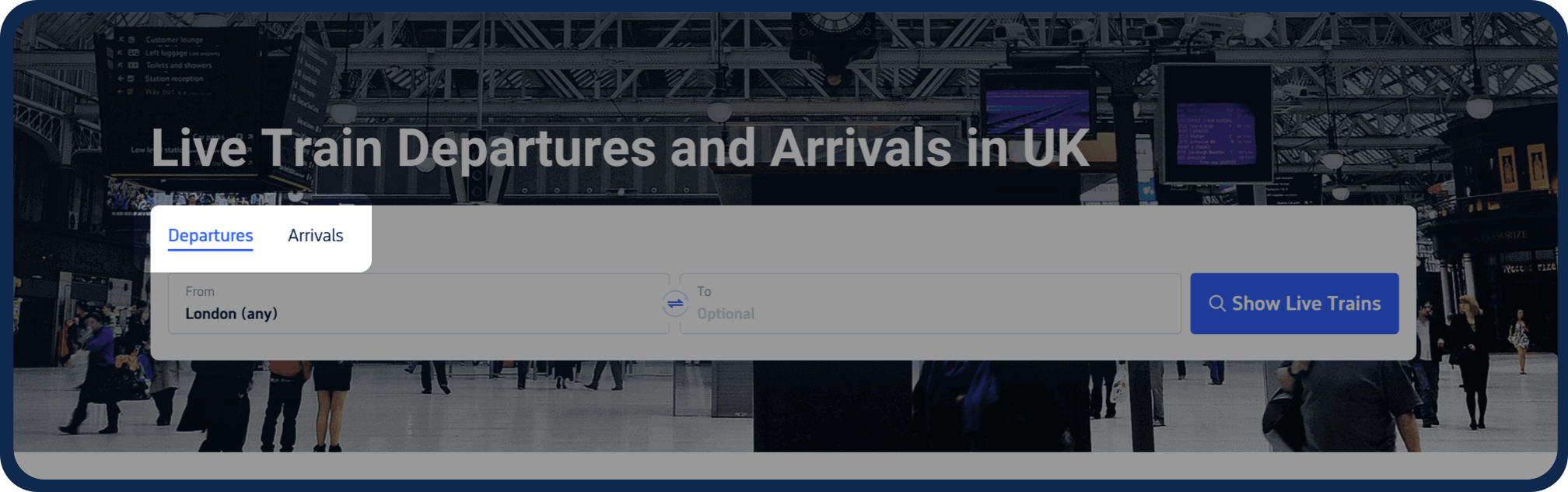
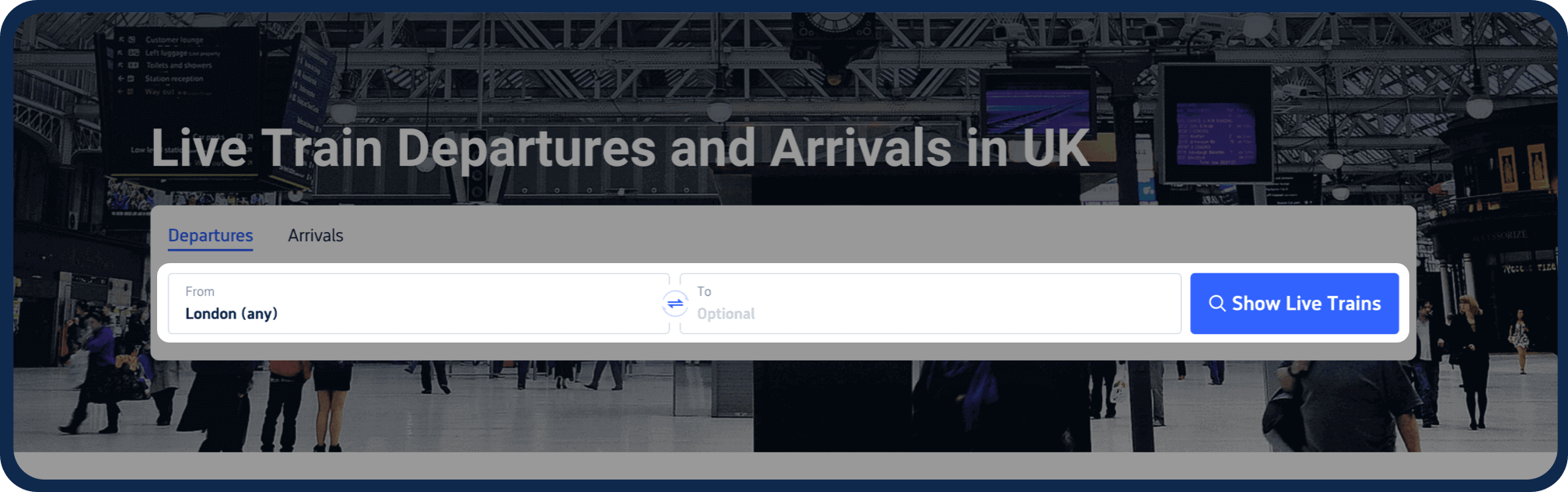
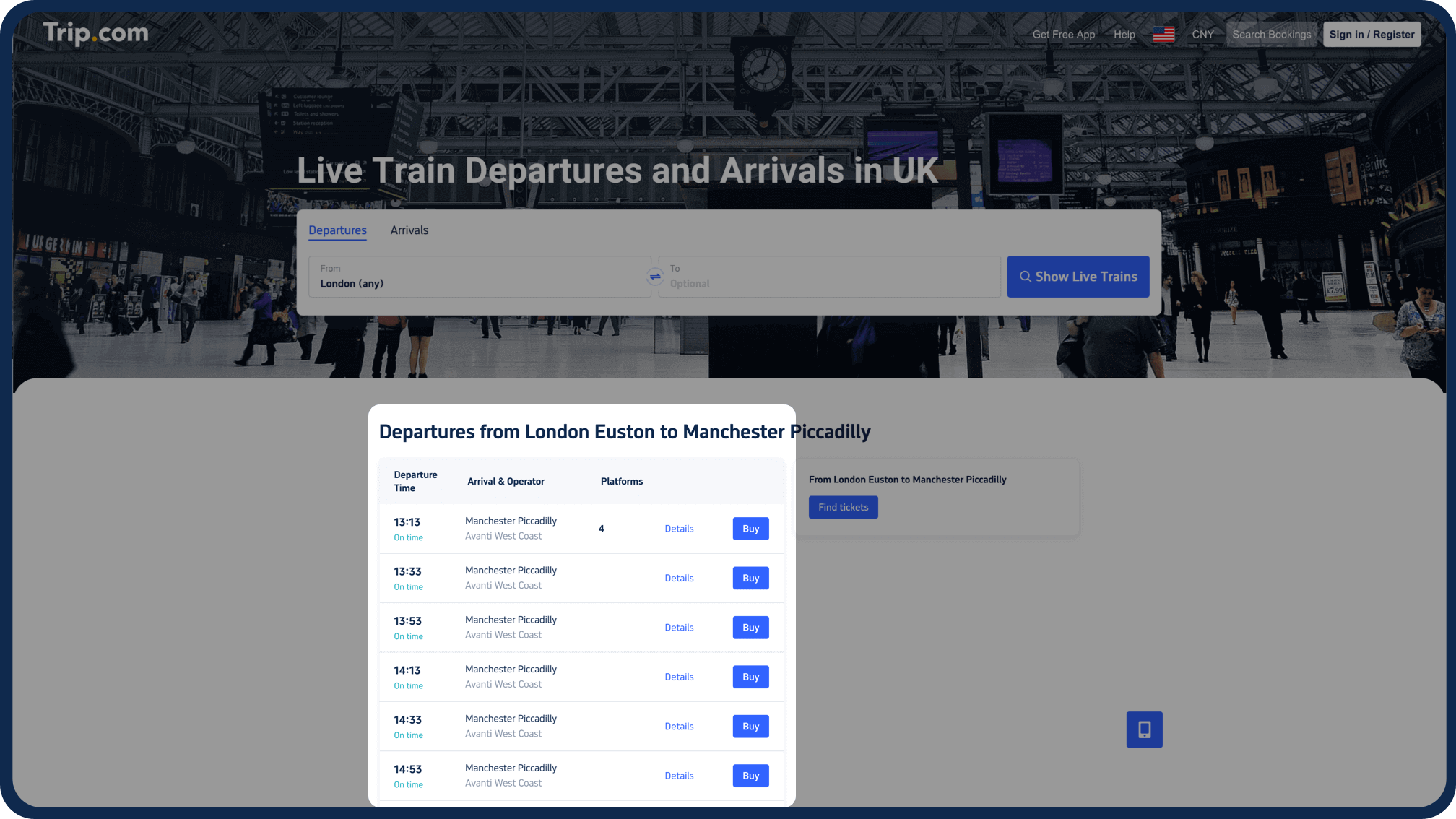
How to search for live train times on a mobile phone:
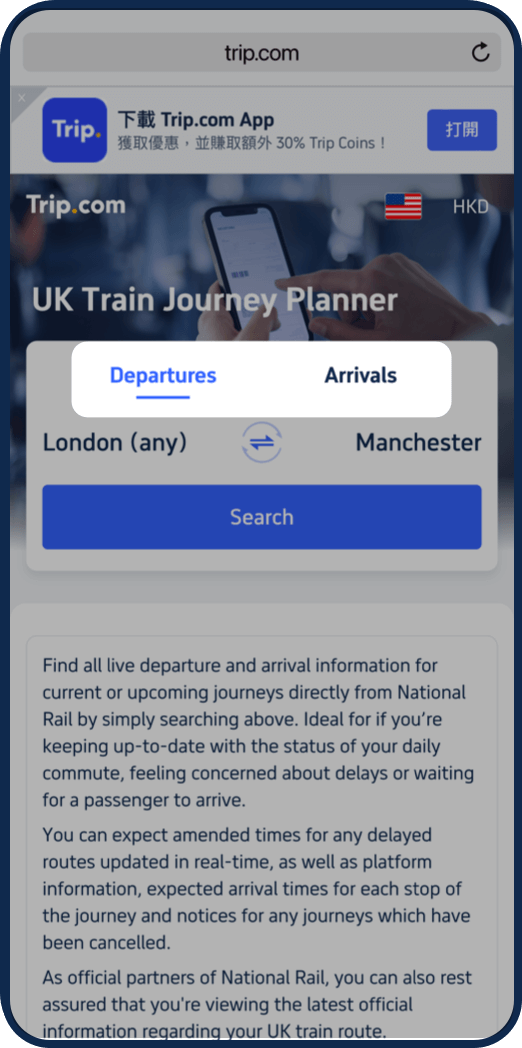
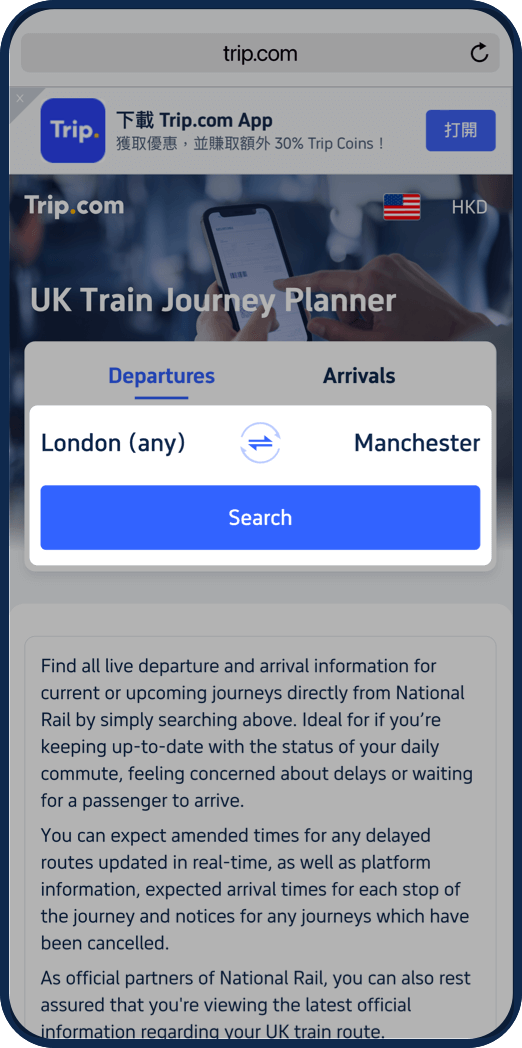
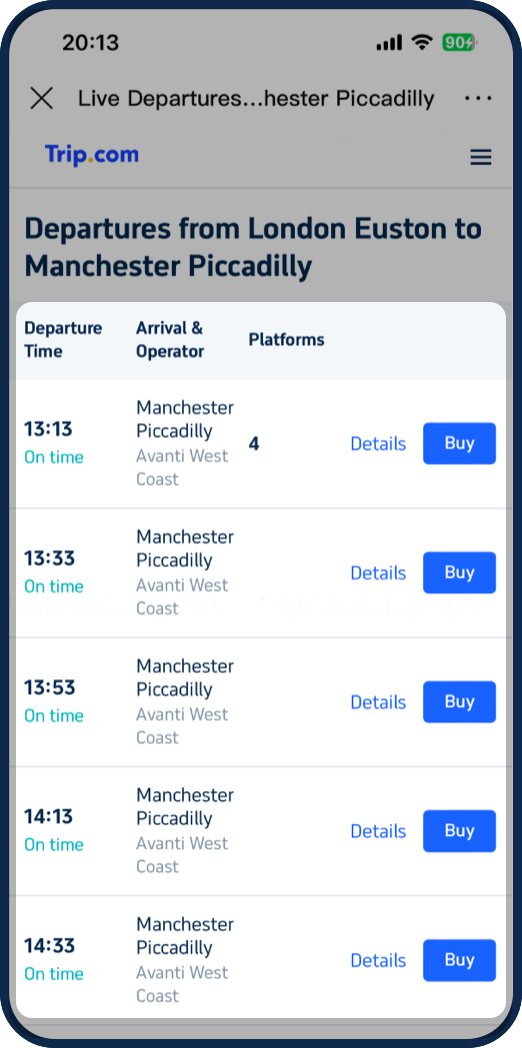
Keep up to date with the latest train information for your next journey.

Provides real-time information on train services, fares, times, and more. Plan your journey up to 12 weeks in advance.

Check live train status and departure information for all UK train stations with Trip.com.

Check the latest information on UK rail strikes. Find travel advice and booking information.

Find everything you need to know about National Rail services, including alerts, timetables, engineering works, and more.